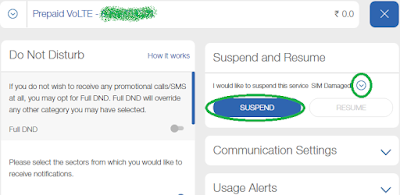After using the free services of Reliance Jio, so many users want to
suspend or cancel the Jio SIM and there are so many reasons behind it. The first reason is that users are afraid of Porting their numbers into Reliance jio because they are not sure what plans will Jio offer in future and the major problem is the network coverage. Reliance jio doesn't work in 2G/3G mode but other SIM Cards do, so usually in the areas where 4G network coverage is not so good, they won't be able to use their phone and can't make calls. Second is internet speed, I personally noticed that in most of the areas, JIO speed is very less and sometimes it doesn't work at all, even if we see full network signal indicated by the device. But with our primary networks, we can switch to 3G or even 2G in case of urgent data need. Third is frequent network drop which is happening from last few days. So overall users are not sure how will the Jio network perform that's why they don't want to switch to Jio.
Let's come back to the main topic, i.e.
How to suspend or cancel your Jio SIM yourself:
- Login to the JIO Website from the link: https://www.jio.com/Jio/portal/jioLogin (Use your login credentials of MyJio app to login)
- Once you are logged in, you will see a settings button on the top right screen. Click on that.
- Now you will see "Suspend and Resume" option, click on that.
- Click on the "I would like to suspend this service" dropdown button.
- A pop up will appear on the screen, select any of the options, like "SIM Damaged".
- Now click on Suspend. That's it. You will see a message that your request to suspend the service has been submitted successfully.
- After submitting the request, your SIM will be suspended within 24 hours.
That's it. For more tips and tricks, keep visiting
PC Tricks Guru.