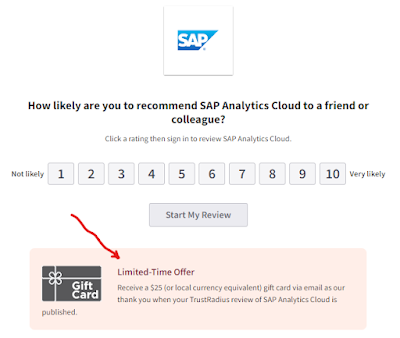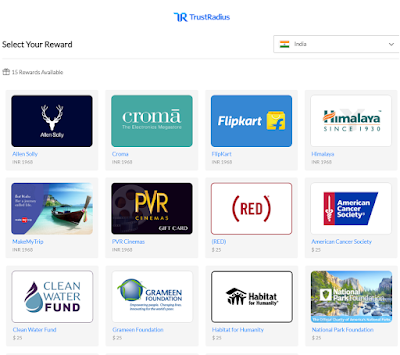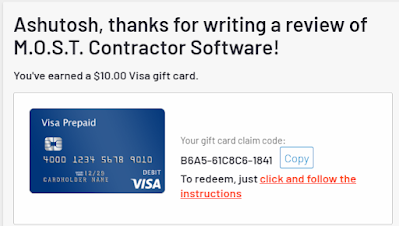Earning money online is not an easy task and most of the sites in this category are either fake or the rate of earning is very slow. In this article, I would share two websites with you which are genuine and you can
earn money online just by reviewing software products on these sites. The software products which you use in your Office or at home, are the ones in which you get expertise and have a good experience in working on those software. So, on these websites, you can just sign up using your LinkedIn account and review the software of your choice. Once the review is approved, they would send your reward through email which can be used to redeem Amazon, Flipkart, Croma or any other e-commerce website or retail store.
1. TrustRadius
TrustRadius is a platform where you can find a huge list of software to review. Before writing your review you need to make sure to sign up (use this link) on the platform using your LinkedIn account. Make sure to keep your linkedin account updated with your educational and work details. It would increase the chances of review approval.
Once you are done with your profile update, look for any software to review. The software would have a banner related to the reward on the review page.
Once you are done with the review, you would have to wait for about 10 days. In 10 days, review would be approved and you would receive your $25 gift on your email. The email would contain a link through which you can redeem those $25 for your favorite shopping voucher.
After you redeem your reward, you would see a page instantly with your voucher code and PIN. I redeemed Croma reward using which I can buy any electronics gadget from Croma.
>Click Here To Start Your Review and Earn $25
2. G2: Business Software and Services Reviews
This website is also same as TrustRadius. To be able to use this site, you need to sign up using your linkedin account on https://www.g2.com/ and then start reviewing the software products which you use. After the review is submitted, it would be checked by the moderation team and once it is approved, you would receive a virtual VISA card of $5 or $10 or $25, depending on the reward which would be offered for your review. Once you receive your reward, you can use it on any website which accepts international card and do online shopping.
Keep visiting
PC Tricks Guru for more tips and tricks.